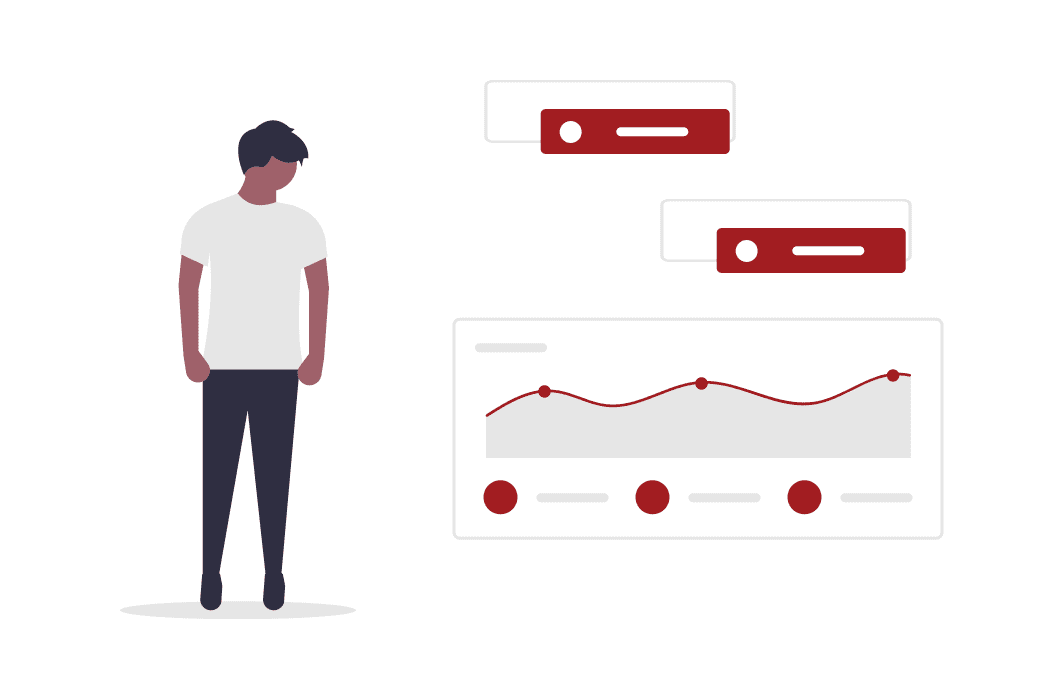FAQ's
Most frequent questions and answers
Yes. You can add a listing to the directory free of charge. In order to keep the listing database as up-to-date as possible, you will be required to certify your listing every 90 days.
If your business is not designed for client/customers to visit your location (e.g. homebased or mobile) then list it as a Service.
Yes. Enter the city, state, zip, and a nearby street. Click the “Set Address On Map” button to set the drop pin and it populates the latitude and longitude on the backend.
This will help your listing show up and get recommended for searches nearby.
If you just added it you should’ve received a prompt that it may require approval. Please allow a few business hours for your listing to be reviewed. If the allotted has passed submit a ticket to support.
However, listings are stored by their type. Be sure to select the correct, type (e.g. Service, Place, Event, etc.) when searching.
Lastly, we also have a site-wide search that will search all listings and blog posts to retrieve titles matching your query.
After 90 days your listing will be flagged as expiring soon. The listing owner will be notified via email and will have 30 days to certify and prevent the listing from expiring.
Your listing is setup as an annual subscription. You will receive an invoice 30 days prior to renewal informing you that it will renew using the card on file at the payment provider Stripe.
If you decide not to renew and cancel your listing will be downgraded to the FREE listing with limited features. Remember to remain active on the free plan you will be required to certify every 90 days.
Login to the account. Click My Account in the navigation menu to view account details.
Navigate to My Account > Profile for profile details.
Login to your account. Navigate to My Account > Profile > Listings. You will see the options to edit/upgrade beneath the listing card.
ReCaptcha is a security measure to keep hackers at bay. Most likely there is a conflict with a cookie in your browser history. Clear your cookies and browser history and try again. If you are unsure how Google the steps for your particular browser as the steps differ slightly based on the device.
Completely! Our connection at UALE.COM is encrypted at all times. Our payment provider Stripe, one of largest internet payment gateways in the world, takes every effort to ensuring transactions and customer details are secure: https://stripe.com/radar