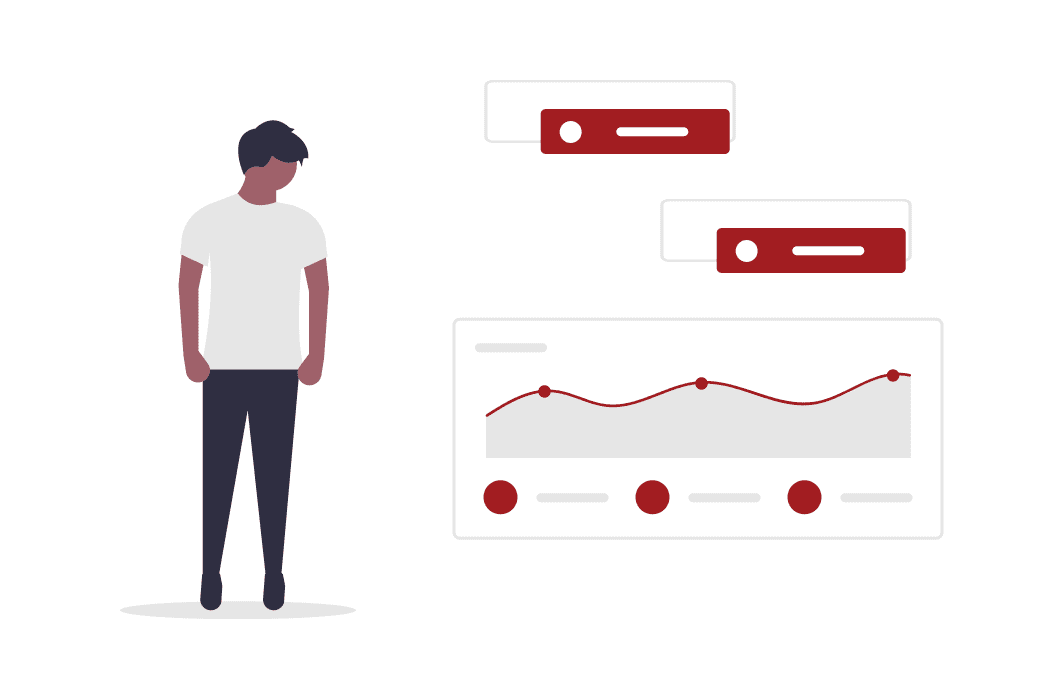3 minute read
Face it we all are distracted by other things when we are SUPPOSE to be working. I feel for parents and children today being forced to embrace technology in such ways during pandemic times can be overwhelming. But it doesn’t have to be. In most households, children of all ages these days provide tech support to the parents and in turn, are managing the parent!
Become Your Home Network Administrator
Although I have one, you don’t need a computer science degree to manage your home network just a desire to know who, what, and when devices are on your network and are doing what they are supposed to be doing at the times they are meant to.
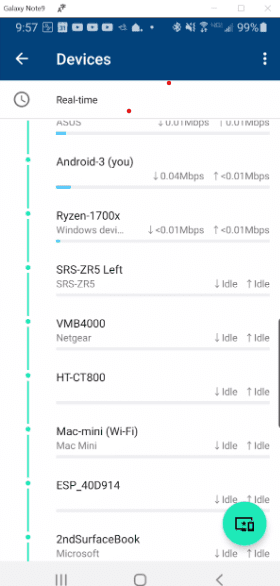
Many consumer routers of today have easy to use tools that will help you become an HNA instantly by enabling one key feature “Parental Controls”! You must get your hands a little dirty here and DO NOT give your children the admin password or they will have control over you…
Activating Your Parental Controls
Device manufacturers all have varying ways to control/manage parental controls and if you have a router provided by an internet service provider (ISP), you can most likely log in to your online account and manage it there. If you have a router that was purchased from an electronics store you should be able to manage the parental controls directly from the device app on your smartphone even when you are away from home.
Creating Profiles & Schedules
Creating profiles allow you to put devices on your network into groups and then you can control/manage scheduled pauses for devices in that profile. You will also be able to tell or be alerted when new devices connect to your network with or without permission. For example, I have profiles set up for me, my wife, the home, and my at-home college daughter. The profiles for my wife and I are pretty self-explanatory: we have our phones, tablets, and or laptops assigned to our profile. The Home profile is primarily for smart devices usable by anyone in the home from TV’s, Fire Sticks to light switches and photo frames. Now for my daughter, her phone, tablet, laptop, and if she was into it, the game console would be under her profile. Since she is a college student I don’t set schedules for her devices, however, if she is up late at night playing music, watching youtube or Instagram to the point it wakes me up I just grab the phone and hit pause on her profile and go right back to sleep.
For your distance learning student, you can get creative with their profiles by setting one for during school and after school. During school hours only allow devices on the network they need for school work to prevent them from being distracted by other devices OR using them while testing by gaining an unfair advantage (aka cheating). Of course, your student is smart and in many cases believes they are smarter than you and will hop on that unlimited data plan you are paying for to bypass your little control/managing technique. No worries, you pay the bills and can log right into that wireless provider account and set up the same parental controls there too!
Trust me if you have a kid that believes their life revolves around devices there is nothing they won’t do to get access to them. By implementing simple parental controls you would be surprised at what you can get them to do whether you are there watching them or not…
This is one of many topics I post and help readers become more tech-aware with equipment around the house. Other topics include “Cutting the Cord”, “Choosing the Right Internet for Remote Working and Learning”, “The Importance of Upload Speed” and more. Feel free to leave a comment and let me know what you think or recommend a topic for me to give my two cents own.
Author: Dion Mitchell
I am a web and data management consultant with a passion for helping clients implement solutions to achieve their goals. With over 20 years of enterprise IT experience, I have become an expert in project management and problem analysis acquired from various roles ranging from systems analysis, systems engineer to...